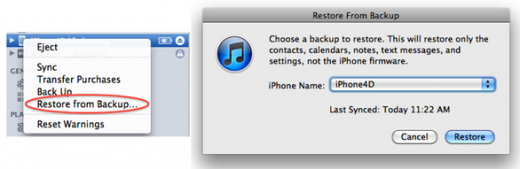App-Ordner sind seit iOS 4 möglich, und erleichtern jedem iPhone-, iPad- und iPod Touch Benutzer das schnellere Finden der gewünschten App. Den wahren Wert dieses Features erkennt man aber, wie bei vielen anderen, erst, wenn es plötzlich Probleme macht.
App-Ordner sind seit iOS 4 möglich, und erleichtern jedem iPhone-, iPad- und iPod Touch Benutzer das schnellere Finden der gewünschten App. Den wahren Wert dieses Features erkennt man aber, wie bei vielen anderen, erst, wenn es plötzlich Probleme macht.
Wenn die Ordner, wie bei Dan Frakes, eines Tages plötzlich verschwunden sind, gibt es eine Möglichkeit, das Layout mittels iTunes
It turns out that iTunes actually offers two kinds of restores. The first is accessed by clicking the Restore button in iTunes‘ Summary view for your iOS device. The other one is less obvious–you access it by right-clicking (Control-clicking) your iOS device in iTunes‘ sidebar and choosing Restore from Backup.
As the dialog that appears explains, the latter procedure restores only your data and settings, not the iPhones firmware or OS. What the dialog doesn't note is that your third-party apps apparently remain on the phone, as well.
In other words, it gives iTunes that second pass at restoring your Home-screen app organization.
Alle Details sowie eine Schritt-für-Schritt-Anleitung gibt es in dem Artikel auf Macworld