Seit einigen Stunden bieten mehrere Websites, praktisch aus heiterem Himmel, einen IMEI-Unlock-Service an, mit dem angeblich jedes iPhone (4/3GS/3G/classic) mit jeder Firmware (iOS 4.3.1, iOS 4.3, iOS 4.2.1, …) und jeder Baseband-Version (bis hin zu den aktuellsten, 05.16.02 (3G/S) bzw. 04.10.01 (4)) dauerhaft entsperrt werden kann.
Benötigt wird dazu ausschließlich die IMEI-Nummer, mit deren Hilfe auch die Provider iPhones via Apple und iTunes entsperren lassen können.
Der Service kostet je nach Anbieter (z.B. Negri Electronics*) ca. 175 $ (etwa 120 €) und soll das iPhone „dauerhaft entsperren“.
Um so einen Unlock anzubieten benötigt man Zugang zu Apple's NCK- bzw. IMEI-Datenbanken – und diesen hat sich jetzt anscheinend jemand verschafft (ob legal oder gehackt). Sollte dieser externe IMEI-Zugriff allerdings nicht rechtmäßig sein, möchten wir hier darauf hinweisen, dass Apple theoretisch über die Möglichkeit verfügt, den Unlock für jedes einzelne iPhone mit dem nächsten Firmware-Update wieder zu entfernen.
Dementgegen steht die Angabe der Unlock-Services, dass das iPhone „nie wieder SIM-locked sein wird“.
* Für den Negri-Service finden sich einige positive Benutzererfahrungen.
„Product Description“ des iPhone Unlock Services im Anschluss:
*EXCLUSIVE* This is the FIRST remote unlocking service for the iPhone. Any model, any carrier*, any firmware, any baseband and a permanent unlock. YOUR PHONE WILL NOT RE-LOCK, EVER. This service is guaranteed. Simply send us your IMEI and within 24 hours yourself a permanently unlocked iPhone. No need to send your phone to us, we will send the solution to you.
*Will not work on Verizon iPhones
3 Easy Steps to unlock your phone
1. Purchase the Unlock from our site.
2. You will see an email from us for order confirmation – Reply to that with the IMEI (S) by typing *#06# on your iPhone
3. Wait for the the email from us letting you know we have remotely unlocked your iPhone.Please Download latest version of Itunes from Apple Website:
http://www.apple.com/itunes/download/
Once you do this please Connect the Phone via the usb cable while Itunes is on. If your phone is not the current version (most updated), it will prompt you to update.
Please update to current version (which is most likely 4.3.1) Please insert foreign sim card (Please make sure the sim card is cut to fit in the slot)
It should automatically detect the new network. If it does not please go to Settings > General >Reset > Reset Network settings. It will take about 30 seconds.
It will not show on Itunes that the phone is unlocked. You will see the phone Searching for signal. If it does not please do a Restore and restart the phone.Your iPhone is now unlocked permanently!
Unlocked. Permanent. 100% Guaranteed or your money back*.
Your order may require verification. Please look for an email from us to further verify your order. This is a high fraud item and we take every precaution and approach fraud very seriously.
5 Kommentare
Kommentare sind geschlossen.
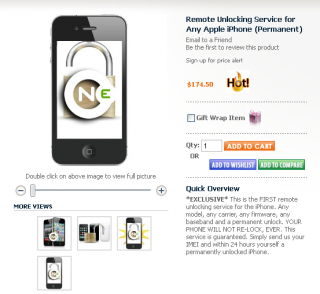
Hat das jemand schon ausprobiert
Der Service ist nicht mehr in Betrieb: https://www.iphone-news.org/2011/04/21/iphone-imei-unlock-apple-schliest-system-schwachstelle-22507/
Hallo jemand erfahrung gemacht
Wer sein iPhone entsperrt haben möchte, melde sich bitte unter
iphoneunlocker@gmx.at
Ich kann jedes iPhone egal welcher Provider ÜBER APPLE OFFIZIELL entsperren lassen
Wer sein iPhone entsperrt haben möchte, melde sich bitte unter
iphoneunlocker@gmx.at
Ich kann jedes iPhone egal welcher Provider ÜBER APPLE OFFIZIELL entsperren lassen